How to change your payment information
Please follow these steps to change the payment information for your JackTrip subscription.
- Log in to www.jacktrip.com and click the circle in the upper-right corner to open your account menu, and click "Subscription Plan." Alternatively, you can just click here to jump right to it.
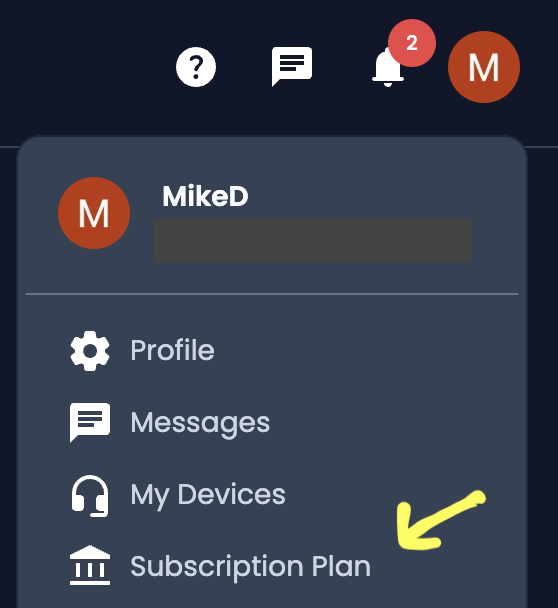
- Click the "Manage Payment Info" button
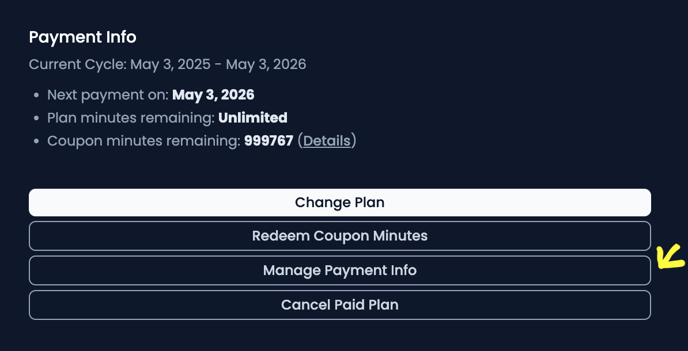
- Click the Edit button (with a pencil illustration), located to the right of your current payment information
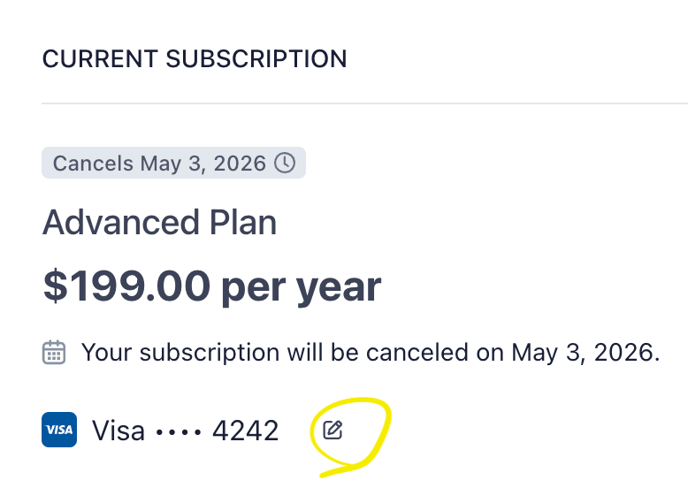
- Either select "Add payment method" or update your existing one (not available for all methods of payment)
- Enter your new billing information
- Click the "Update" button